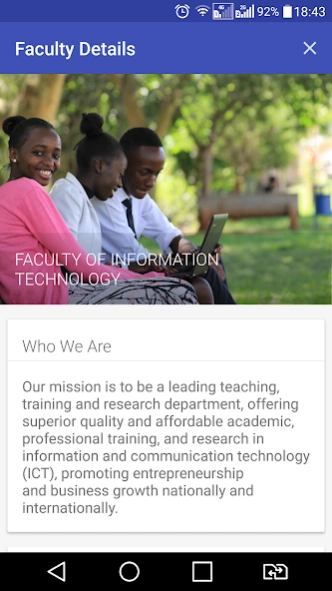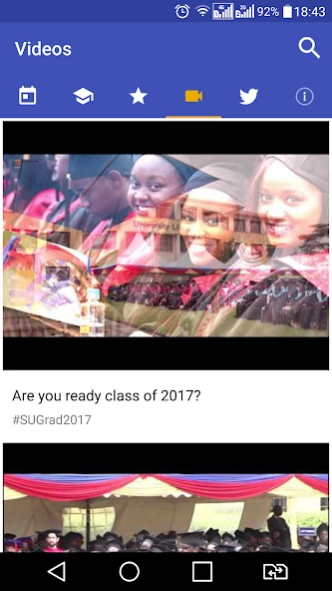SU Graduation 2017 2.0.2
Free Version
Publisher Description
SU Graduation 2017 - A digital graduation booklet for Strathmore University
Ever gone to an event and had someone hand you a booklet or a pamphlet that's supposed to let you know the order of events for the day? Well now that's a thing of the past.
Presenting...
The Strathmore University Graduation app. An ergonomic, aesthetically appealing and digital replacement for the graduation ceremony booklet.
Everything you need to know all put together in a simple to use app designed to not only make your day easier but to conserve the environment as well.
This app contains:
- The schedule of the day to let you know about the tasks planned for the day.
- Names of graduands organized according to faculties/schools with a search to help you find your graduand of interest easily
- A video feed to help you get to know more about the Strathmore University community.
- A social feed to help keep you updated with what's happening.
Just to name a few.
Welcome to the new age.
Credits:
- Mevin Ngugi
- Ian Magero
- Kevin Omyonga
Together, we are Rounin.
About SU Graduation 2017
SU Graduation 2017 is a free app for Android published in the Teaching & Training Tools list of apps, part of Education.
The company that develops SU Graduation 2017 is Kevin Omyonga. The latest version released by its developer is 2.0.2.
To install SU Graduation 2017 on your Android device, just click the green Continue To App button above to start the installation process. The app is listed on our website since 2017-06-29 and was downloaded 3 times. We have already checked if the download link is safe, however for your own protection we recommend that you scan the downloaded app with your antivirus. Your antivirus may detect the SU Graduation 2017 as malware as malware if the download link to ke.co.rounin.sugraduationapp is broken.
How to install SU Graduation 2017 on your Android device:
- Click on the Continue To App button on our website. This will redirect you to Google Play.
- Once the SU Graduation 2017 is shown in the Google Play listing of your Android device, you can start its download and installation. Tap on the Install button located below the search bar and to the right of the app icon.
- A pop-up window with the permissions required by SU Graduation 2017 will be shown. Click on Accept to continue the process.
- SU Graduation 2017 will be downloaded onto your device, displaying a progress. Once the download completes, the installation will start and you'll get a notification after the installation is finished.